Weekly meal delivery subscriptions renew every Friday morning, around 3am. To ensure that changes to your Subscription are processed correctly, please make sure to submit your changes, suspensions or cancellations before this renewal occurs.
To edit your subscription, please first login to your account. If you have forgotten your password, please use the link below the login field to retrieve it.
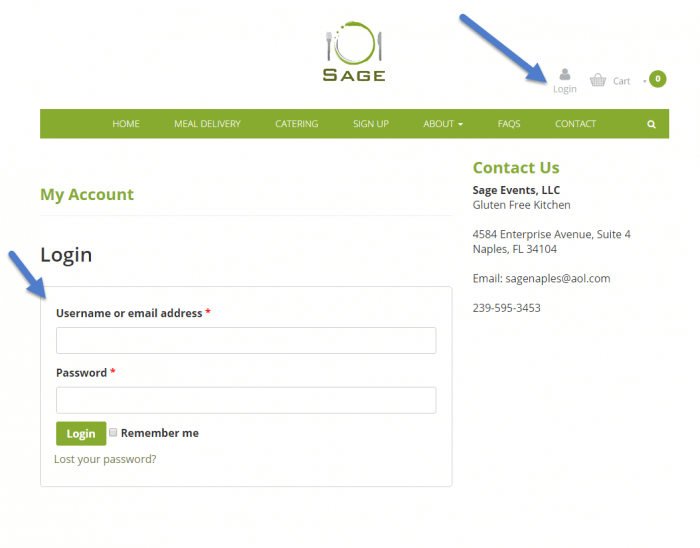
To Suspend a Subscription
If you would like to suspend your subscription temporarily (either because you are going on vacation or would otherwise like to temporarily pause your meal delivery service), please complete the following steps.
- After logging into your account, click the “View” button to review your most recent order.
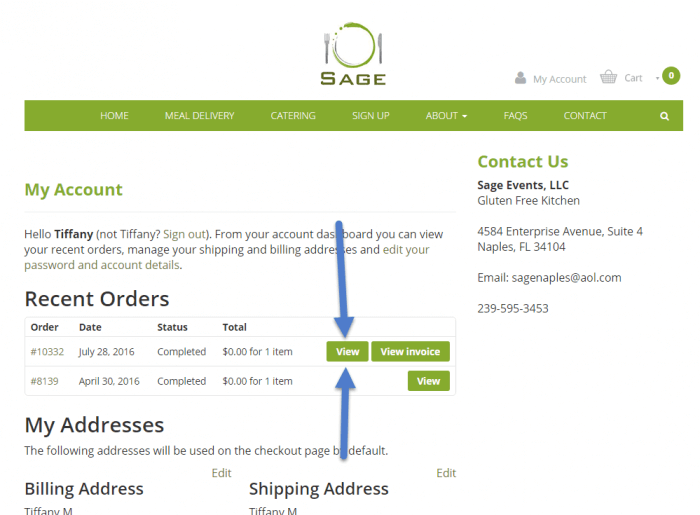
- When the next page loads, you will see details about your most recent order and active meal delivery subscription. Under the “Related Subscriptions” heading, you will see a “View” button. Click on it to access information about your current subscription.
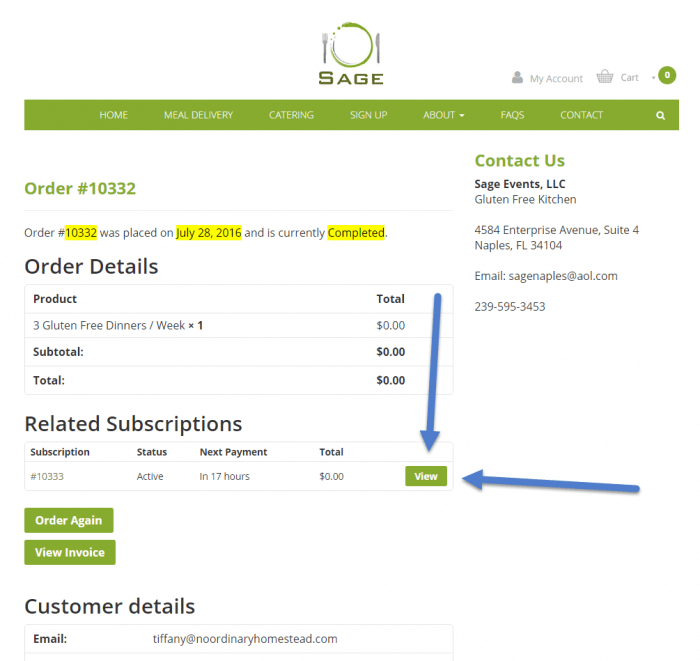
- When the information about the Subscription loads, you will see information about your current meal delivery Subscription, and three additional buttons to Suspend, Cancel or Change Address. Select the “Suspend” button.
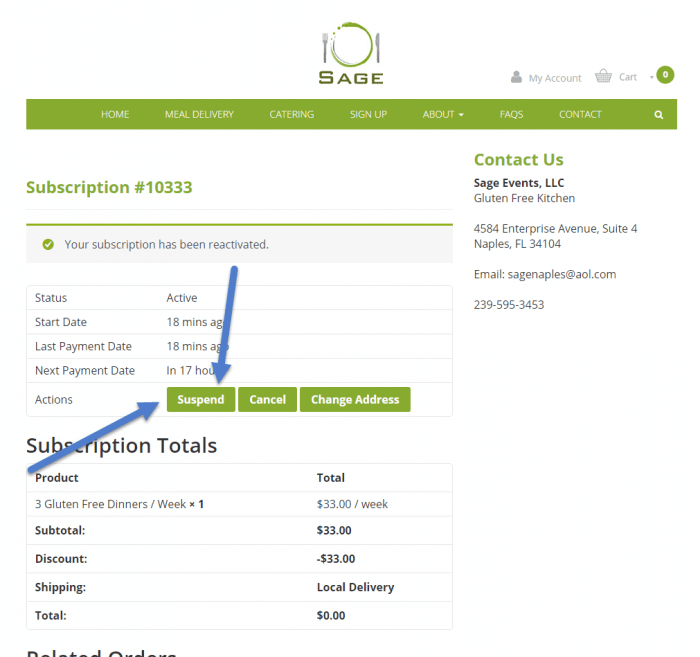
- Upon completion of the suspended Subscription, you will see a confirmation message on the screen. When you are ready to reactivate your subscription, just click on the Reactivate button.
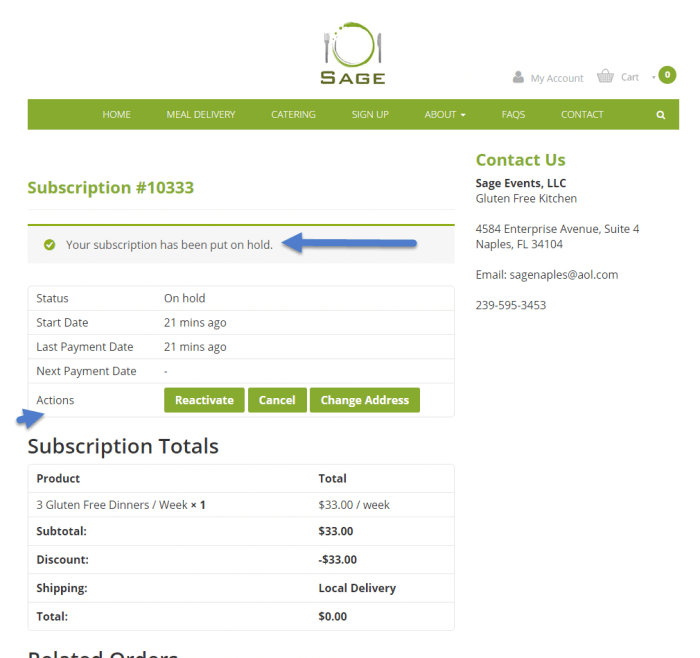
To Cancel a Subscription
If you would like to cancel your meal delivers Subscription, please complete the following steps.
- After logging into your account, click the “View” button to review your most recent order.
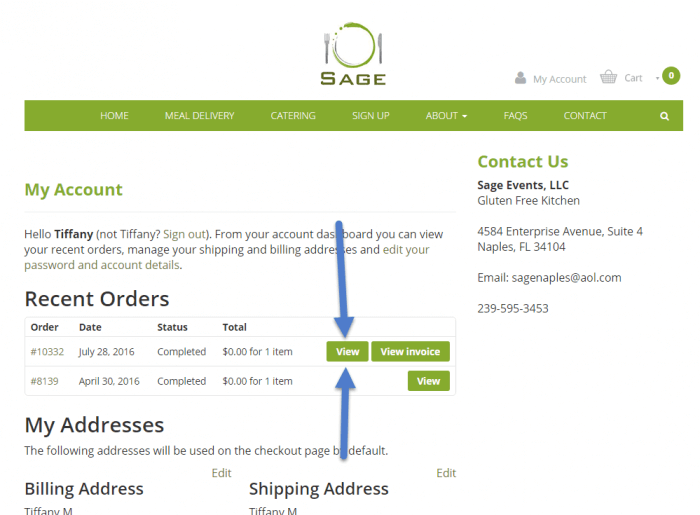
- When the next page loads, you will see details about your most recent order and active meal delivery subscription. Under the “Related Subscriptions” heading, you will see a “View” button. Click on it to access information about your current subscription.
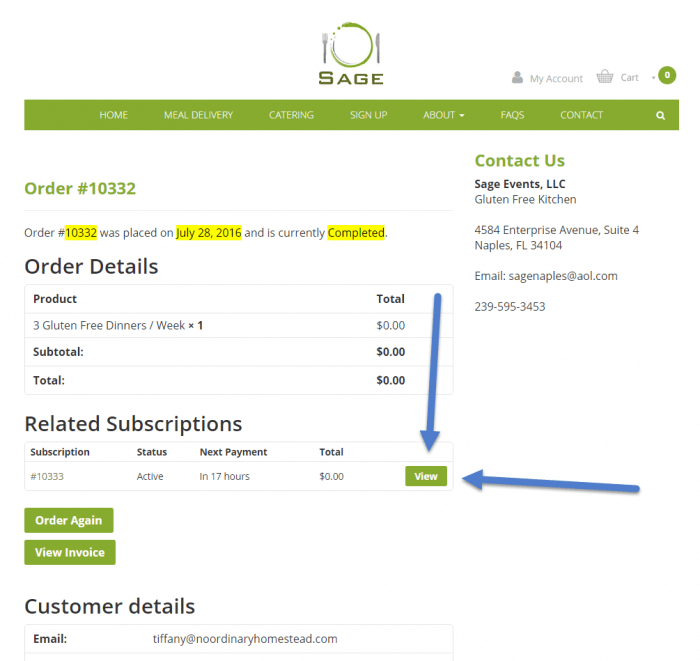
- When the information about the Subscription loads, you will see information about your current meal delivery Subscription, and additional buttons to Suspend or Cancel. Select the “Cancel” button.
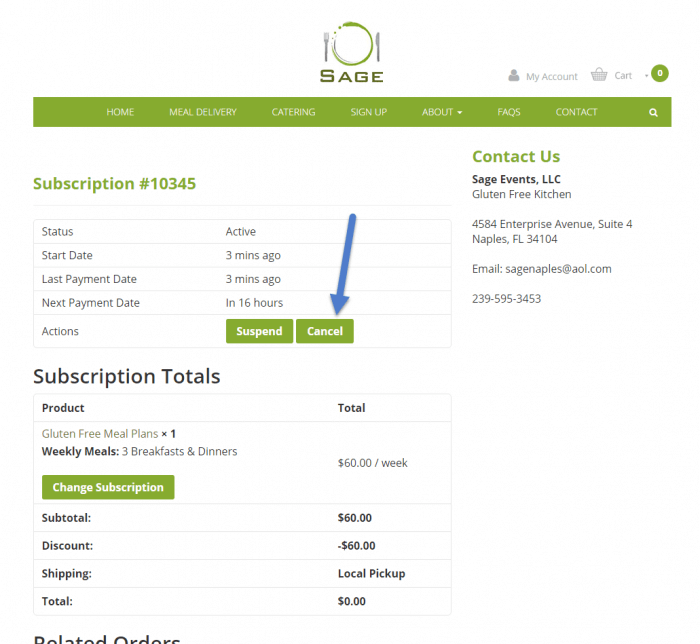
- When the page refreshes, your meal delivery Subscription will be cancelled and you should see a confirmation message on the screen.

